목록ETC (10)
Wook No.1
 M1 맥 Homebrew 설치
M1 맥 Homebrew 설치
M1 맥북으로 바꾸고 아래 에러가 발생하여 오랜만에 Homebrew를 재설치 해야했다. Error: Cannot install in Homebrew on ARM processor in Intel default prefix (/usr/local)! 1. Homebrew Web페이지 확인 https://brew.sh Homebrew The Missing Package Manager for macOS (or Linux). brew.sh 2. Homebrew install 복사 후 터미널에 붙여넣기 3. 설치가 완료되면 NextStep 2줄을 한줄씩 복사해서 터미털에 입력 마지막으로 잘 설치 되었는지 확인 $ brew --version 설치 된 버전이 잘 나오면 끝~~
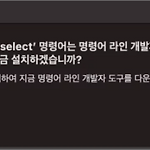 [에러] xcrun: error: invalid active developer path
[에러] xcrun: error: invalid active developer path
맥북을 바꾸고 OS를 업데이를 하고 터미널에서 git을 사용하려고 했더니 xcrun: error: invalid active developer path... 관련 에러가 발생했다. 대부분 xcode install를 해주면 끝이난다. xcode-select --install 혹시 아래와 같은 에러가 발생하면 xcode-select: error: command line tools are already installed, use "Software Update" to install updates CommandLineTools 디렉토리를 날리고 다시 설치하면 된다. sudo rm -rf /Library/Developer/CommandLineTools‘ sudo xcode-select --install 나는 이렇게..
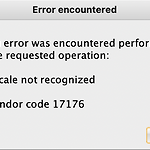 SQLDeveloper 오류: Locale not recoginized
SQLDeveloper 오류: Locale not recoginized
SQLDeveloper를 맥에서 사용할 때, Locale을 인식하지 못하는 에러가 발생할 수 있다. 대부분 Mac OS를 업데이트 할때 발생 하는데 아래방법으로 해결 가능하다. 응용프로그램 -> SQLDeveloper -> 패키지 내용보기 Contents -> Resources -> sqldeveloper -> sqldeveloper -> bin -> sqldeveloper-nondebug.conf sqldeveloper-nondebug.conf 파일을 열어 마지막 라인에 아래 코드를 추가하면 해결된다. AddVMOption -Duser.language=ko AddVMOption -Duser.country=KR 혹시 이렇게 해도 해결 안된다면.... 맥 환경설정 -> 언어 및 지역 아무 언어(영어) 추가..
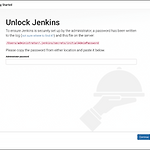 Jenkins 구성(Mac OS)
Jenkins 구성(Mac OS)
$ cat /Users/administrator/.jenkins/secrets/initialAdminPassword 1. Jenkins 최초 실행 후 어드민 생성 $ brew services start jenkins Jenkins start 후 http://localhost:8080 접속 $ cat /Users/administrator/.jenkins/secrets/initialAdminPassword 해당 Password 입력, suggested plugins 설치, Admin 계정 등록 2. Jenkins 관리 -> 시스템 설정 슬랙 및 Email 설정 가능 3. Jenkins 관리 -> 플러그인 관리 필요한 플러그인 설치
우선 맥에 brew가 깔려있지 않다면 터미널에서 brew를 설치 $ /usr/bin/ruby -e "$(curl -fsSL https://raw.githubusercontent.com/Homebrew/install/master/install)" Jdk 설치 안되어 있으면 설치 https://wookno1.tistory.com/34 1. Jenkins 설치 $ brew install jenkins 2. Jenkins 외부접속 허용 하기(IP 설정 파일 열기) $ cd /usr/local/opt/jenkins $ vi homebrew.mxcl.jenkins.plist httpListenAddress=127.0.0.1 -> httpListenAddress=0.0.0.0 httpPort -> Jenkins 접속..
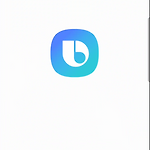 안드로이드 디바이스 화면 미러링
안드로이드 디바이스 화면 미러링
구글 플레이스토어에는 여려 종류의 미러링 앱들이 있지만 광고를 포함한 유료앱들이 많아 scrcpy를 사용하는것이 좋다. 우선 맥에 brew가 깔려있지 않다면 터미널에서 brew를 설치 $/usr/bin/ruby -e "$(curl -fsSL https://raw.githubusercontent.com/Homebrew/install/master/install)" 1. scrcpy 설치 $ brew install scrcpy $ brew cask install android-platform-tools 2. Device 개발자 Debug 모드 활성화 3. scrcpy 실행 $ scrcpy 혹시 여러 디바이스가 연결된 상태라면 해당 디바이스를 검색해서 실행 $ adb devides 해당 디바이스 실행 $ ser..
안드로이드 스튜디오 프로젝트 에서 Git 연결 1. 프로젝트 git repository 생성 VCS -> Import Into Version Control -> Create Git Repository 해당하는 폴더 선택 후 Open 2. Remote Repository 연결 VCS -> Git -> Remotes + 버튼으로 Remote Repository 연결 3. 소스파일 커밋 VCS -> Git -> Commit Files 4. Remote에 Push VCS -> Git -> Push
 구글 OAuth2.0 API
구글 OAuth2.0 API
구글 OAuth2.0 API 사용하기 https://console.cloud.google.com/ Google Cloud Platform 하나의 계정으로 모든 Google 서비스를 Google Cloud Platform을 사용하려면 로그인하세요. accounts.google.com OAuth 2.0 클라이언트 ID 에서 웹 애플리케이션의 클라이언트 ID 설정 code API 호출 https://accounts.google.com/o/oauth2/v2/auth? scope=https://www.googleapis.com/auth/drive.metadata.readonly& response_type=code& redirect_uri=https%3A//oauth2.example.com/code& client_..
